Your cart is currently empty!
How to hide a WooCommerce product from store visitors
In this guide, I’ll show you how to hide a product from your WooCommerce store visitors.
Last Updated
Written By
Do you need to hide a WooCommerce product from your store visitors? Great! You’re at the right place. In this detailed guide we’re going to show you exactly how to do that.
There are many cases for needing to hide a product from your store. Some of them include:
- Products which are only available to certain customers would need to be hidden from the general public
- Products that are no longer sold, but may be sold again in the future, should be hidden from the store
- Service based products which should manually be added to a quote by a sale representative, should not show on the online store
- And many more!
To start off, we’ll cover how to hide a single WooCommerce product from the front end using the built in WooCommerce and WordPress functionality. Yep, that’s right, you won’t even need to install a plugin for this. We’ll later go in to some advanced use cases that you may need to cater for.
Hide a WooCommerce product (single product)
Step 1: Find to product to hide from the WooCommerce products list and click “Edit”
Log in to WooCommerce and select the product that you would like to hide from the site. Once you’ve found it, click on the Product title and go to the edit page.
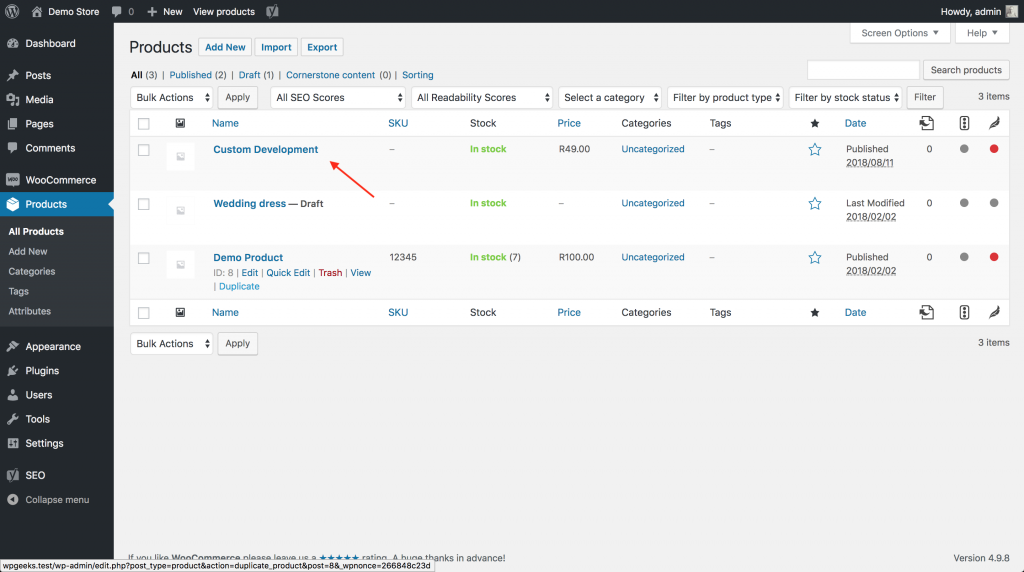
Step 2: Set the “Catalog visibility” setting to “Hidden”
Now, on the right hand side of the page, you’ll see the familiar “Publish” meta box which allows you to set publishing options and actually publish your post/product/page. You’ll see an option there called “Catalog visibility”. Click the “Edit” link next to it, and you’ll be presented with a list of options for the visibility of the Product on the front end. Naturally, you’ll want to select “Hidden” here.
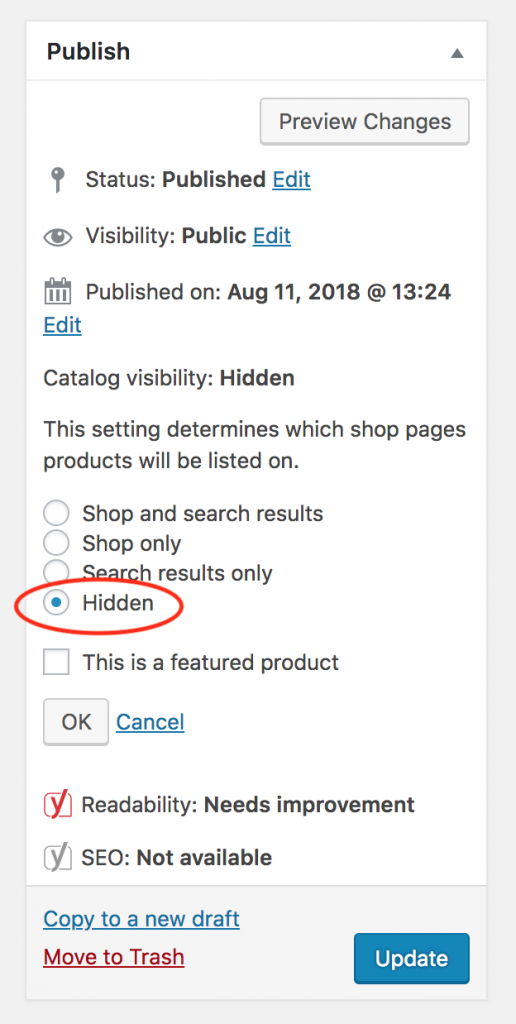
Step 3: Click update and the product will no longer show on the front end
All that is left to do now, is to click the “Update” button and the product will completely disappear from the front end of your website. You will still be able to add it to an order inside the WP Admin area.
Hide a WooCommerce product (advanced and custom scenarios)
The above mostly just covers the basics of hiding a single product from your WooCommerce store. However, what if you need to hide a product based on a category, tag or some other filter? We’ll soon be adding detailed instructions on how to do this using a custom plugin that we’re building. Hit us up in the comments below if you have any questions or feature requests for this plugin.
WooCommerce
Comments
2 responses to “How to hide a WooCommerce product from store visitors”
Thanks. Useful
thanks for clearing this up for me
Leave a Reply