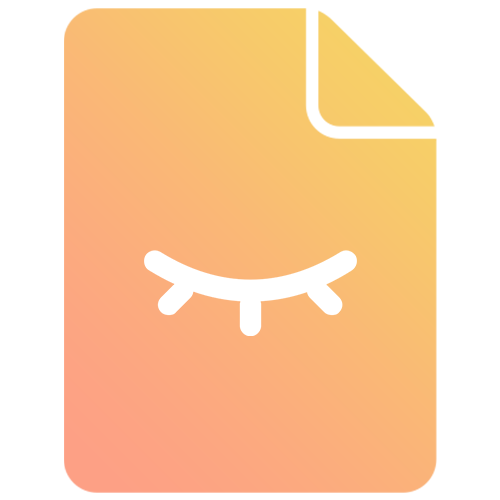Your cart is currently empty!
Hide Prices for WooCommerce
Use rules to hide product prices and buy buttons from your store visitors. Quick, easy and effective.
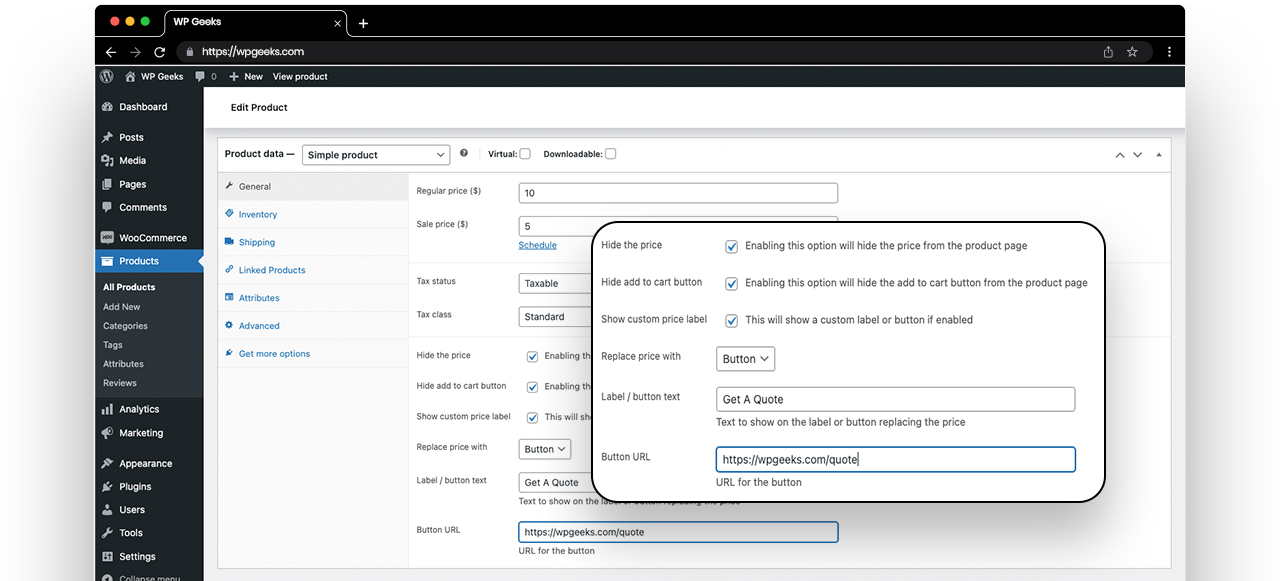
WordPress and WooCommerce Products

WooCommerce
Hide Prices
Hide prices and buttons from store products.

WooCommerce
Force Add To Cart
Force a product to be added to the cart.
Latest Guides
How to add a request a quote button to your WooCommerce store
In this guide, I’ll show you how to add a quote button to your WooCommerce products.
How to create a WooCommerce discontinued product
In this guide, I’ll show you how to discontinue a product from your WooCommerce store.
How to hide a WooCommerce product from store visitors
In this guide, I’ll show you how to hide a product from your WooCommerce store visitors.

About WP Geeks
WP Geeks is run by me, Matt Geri. I’m a full time WordPress developer who works on both large enterprise and small mom-and-pop WordPress websites and WooCommerce stores. I’ve been working with WordPress since 2005 and love to create plugins for the platform.